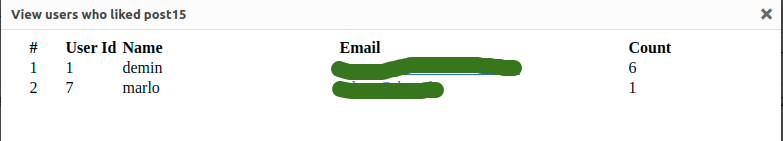This is now a completely different section. This allows you to view as well as manage the counts for posts. You can reset selected or all counts. You can also view the posts by filtering based on the time they were voted like last one day, week or month etc.
If you want to view the users who voted for the above posts, that also you can do. When you put your mouse near to any post title on this screen, you will see a link View Users. Once you click on that link, it will show the users in a pop up as shown below. Please note this will work only when you allow only logged in users to vote.